Activating Your Help Center Account
After receiving your Welcome to Customer Support email from jira@discoveryplatform.atlassian.net, click on the sign-up link.
Enter your name, email, create a password, then save and continue.
Register for Customer Support in the Help Center activation link in the mail
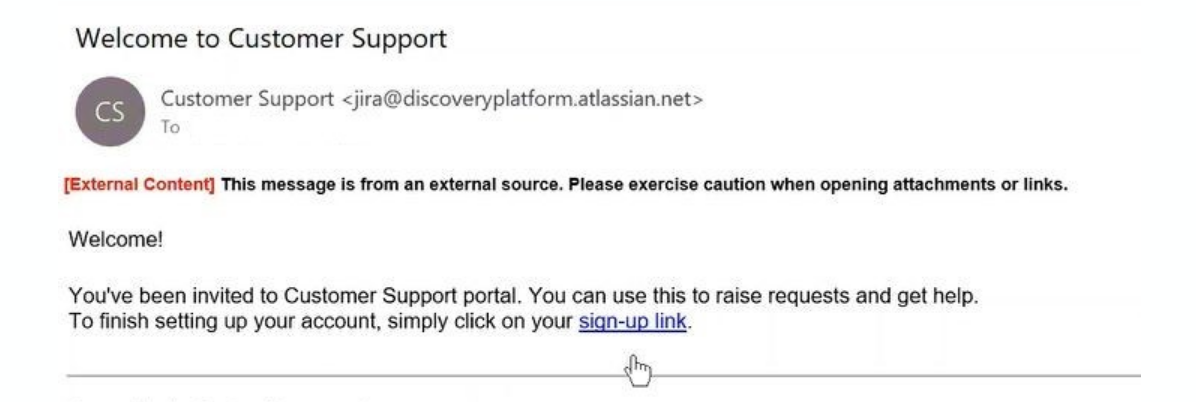
You can now access the Help Center with questions on technical difficulties, general support, reporting a bug, or other requests. The Help Center is directly accessible on the platform by clicking on the ? at the top right of your home screen, then clicking Contact Support. Fill out a ticket with your help request and you should receive a response within 4-24 hours at most.
Related Pages
