Build Your Secure Desktop
The Secure Desktop is accessible via a Virtual Desktop Interface (VDI). You only need to build your VDI once.
Each user has their own instance of the Secure Desktop, even when collaborating in a Space together.
The Secure Desktop is the only place where a Space can be activated and where data tools can be launched and interacted with. From the Secure Desktop you can also manage both data products and collaborators.
To build your Secure Desktop:
Click on the Spaces icon on the navigation bar.
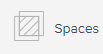
If this is your first time accessing the platform and you have not already built a Secure Desktop, then click on the blue link in the middle of your screen: Build a Virtual Desktop
You will see a spinning wheel while your Virtual Desktop is being created. After a minute, your screen will change, letting you know your Secure Desktop is ready. (See screenshot below.)
From now on, this screen will display the Create Space button as well as all the Spaces you create and any invites you receive from colleagues to access their spaces.
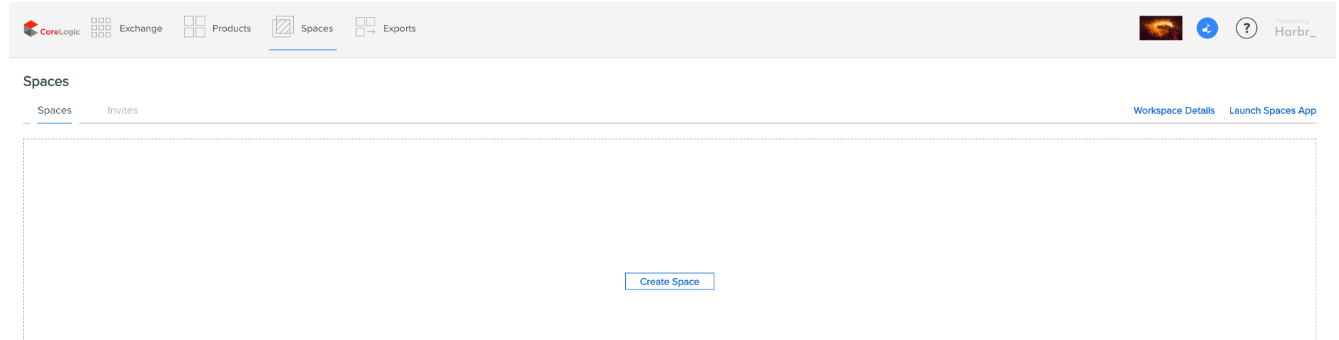
Now you are ready to create a Space via your Secure Desktop.
Related Pages
