Introducing the Navigation Bar
Introducing the Navigation bar
The Navigation Bar at the top of your screen allows you to access all the features on the platform.
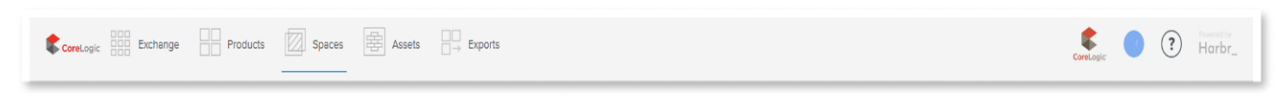
Feature Name | Icon | Overview |
|---|---|---|
Platform |  | This is the branding of the platform owner. |
Exchange |  | The Exchange is where you find and subscribe to data products. You can easily browse products and view their descriptions, assets, related products, and subscription plans. You can view all data products or just those to which you are subscribed. |
Products | 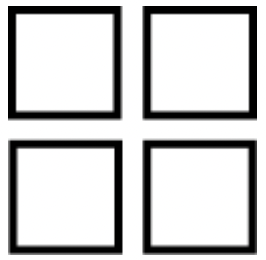 | This is where you can take care of all your Data Product Management needs starting from publishing an original data product from an endpoint through to deleting an existing data product. |
Spaces | 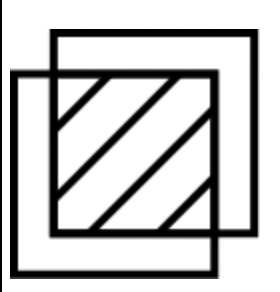 | You can work with the data assets held within the data products to which you have subscribed in a Space. A Space is an on-demand workbench environment that provides access to associated data products and tools via a virtual desktop interface. A space can be used on an individual user or collaborative basis |
Assets | 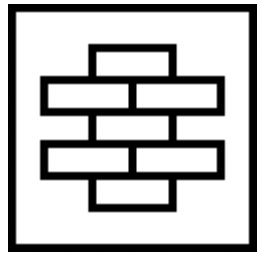 | Your user roles determine if this option is visible to you. Here you can automate your work in Spaces by creating a Code Asset and then scheduling it to execute via a Task. |
Exports | 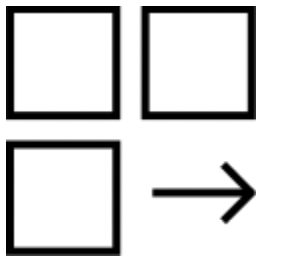 | From here you can create an export to consume data to which you have subscribed, off platform. The export might occur one time or update regularly, as determined by the data product that is being exported. |
Organization | 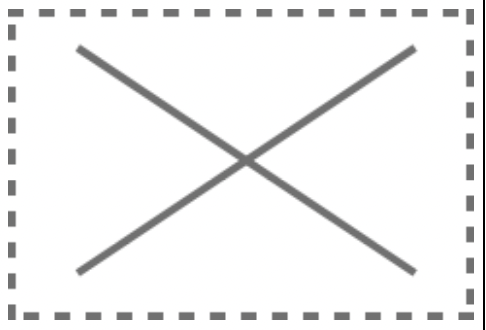 | Once you are registered, your Organization’s logo will appear here, where the CoreLogic logo currently appears. Click on your logo and you can access details about your Organization and see the other users within it. |
User | 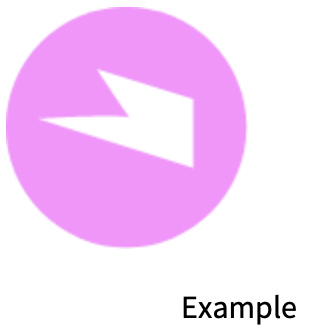 | Your unique and personal avatar provides access to our user profile where you can update your details, change your password, and sign out. |
Help |  | This leads you directly to the documentation portal and reference documents. |
