Pre-installed Package Lists in Python and RStudio
Python
The Python environments are provisioned with a core set of packages. These lists are updated frequently. A full listing of the current packages can be found by:
Activating a space session via your secure desktop
Selecting the Jupyter tool icon
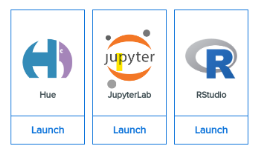
Running the code snippet below in any Jupyter cell:
import pkgutil
packages = pkgutil.iter_modules()
for package in packages:
print(package.name)
RStudio
To use the R programming language in a Space you must:
Activate a space session via your secure desktop
Select the RStudio tool icon
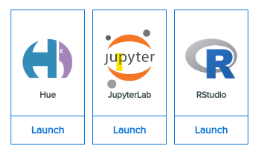
Once you have clicked on the RStudio icon the RStudio workbench will be loaded.
The R environments are provisioned with a core set of packages that can be seen by inspecting the ‘System Library’ listing within the RStudio Packages pane:
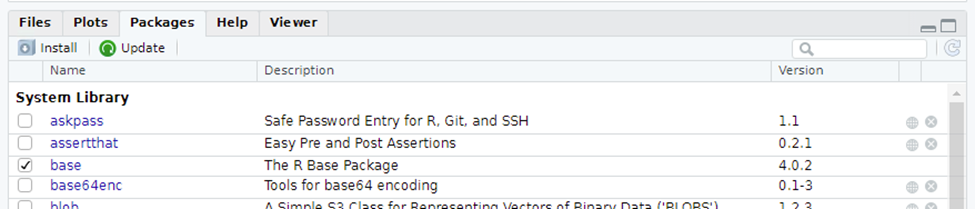
Click on Packages to view installed packages
Additional packages may also have been made available via a secured CRAN instance. If such an instance is available additional packages can be installed by either:
The RStudio Packages UI pane, by clicking the 'Install' button and providing the package name in the pop-up modal
The RStudio console with the command: install.packages(“<package_name>”)
Some R packages require additional OS level dependencies. If you attempt to install a package and it fails due to missing dependencies, contact your platform administrator with the details of your required package for remediation.
Libraries and packages you install yourself will only remain available during your Space session. They cannot be permanently installed.
