Add Subscription Plans to your Data Product
As part of the publish process you can add permissions to your data product in the form of subscription plans. A selection of pre-defined Subscription Terms and Conditions and Subscription Plan templates are available to be applied. You might need to add more than one subscription plan to your data product to control the access for different groups of users.
Each subscription plan has a number of default values that are defined by the Subscription Plan template. As a data product publisher, you cannot edit the following attributes in a subscription plan:
Subscription Type
Usage
Lineage
Scope
Note: You must have a product owner role to perform this action.
To add subscriptions to a data product the. start the Subscriptions step of an in flight publish process, or add subscriptions via the Published Products tab on your user profile or:
Click on the Products icon on the navigation bar.
Click on the In Progress tab.
Search for your publisher.
Toggle between the list or grid view or use the search bar. For each publisher you can see how complete the publish process is by the lines of blue dots.Click on the selected publisher tile where the Subscription step needs to be completed
Select the subscription toggle button to activate any number of subscription plans.
(Optional) Click the subscription plan Name to view a summary of the license (including description, type, availability)
You can edit the following attributes from their default values:
Channel - changing the default channel associated with subscription plan has a significant impact on the end user experience.
Subscription Contact Details: These are only required for subscriptions that are allocated through the managed channel.
Period.
Trial duration (if Term is trial).
Number of users (if scope is multi user).
Price (for information purposes only).
(Optional) You can choose to hide the details and price of the subscription plan for each subscription plan you activate.
You can choose to restore the defaults that were defined in the original template for each subscription plan if you wish to start over
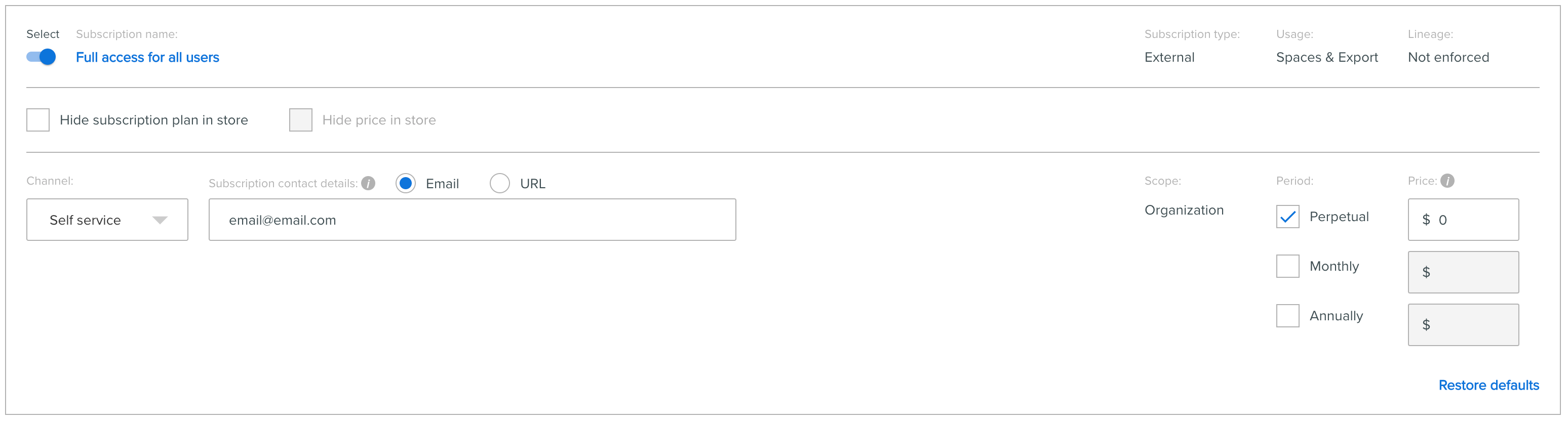
Data Product publisher view
.png?inst-v=b3ad5f0c-ac97-406c-a361-bb85b98469ad)
Subscriber view
Now you are ready to package your Data Product
References and FAQs
What is Subscription Lineage ?
Related Pages